Now, let's turn this thing on. Everytime it starts you will be greeted by an initializing screen. It takes about 35 seconds until this is complete. It's kind of like booting a PC. You can tell it what channel it should start with. Either the last used channel or a fixed channel. I have it set up to boot with channel 95. Channel 91 to 99 are build in test patterns. 95 is a grid.
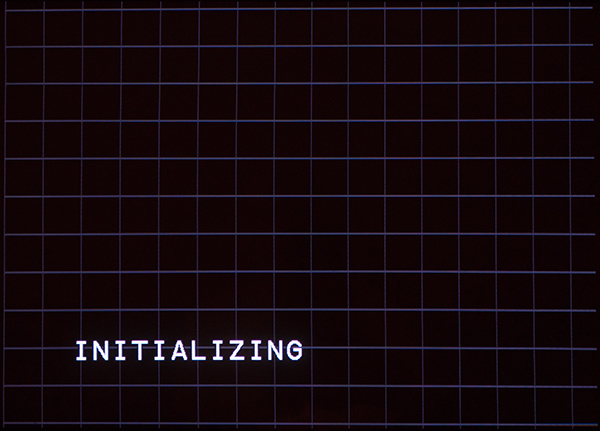
The first thing you should do after the monitor gets moved to a different place is to adjust the beam landing. The earths magnetic field has a significant influence on this large tube. If you don't adjust the beam landing you will have miscolorations. This is what the setup screen looks like.
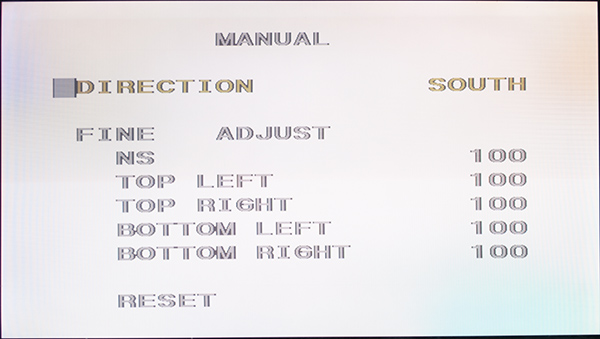
The screen should be completely white. As you can see it's not. The bottom right corner shows blue. The top right corner yellow. And top left corner yellow and blue.
First you should change the direction to match the direction the monitor is facing. There are 8 directions you can choose.
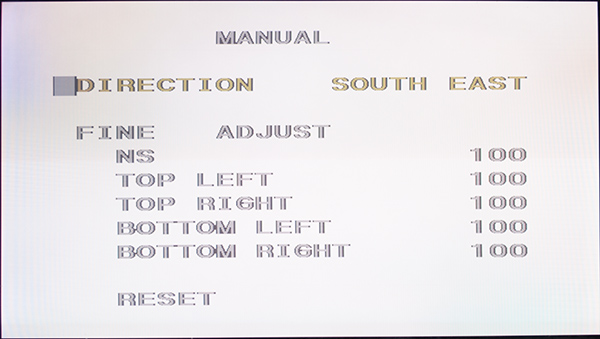
You can immediatly see how the miscoloration changes.
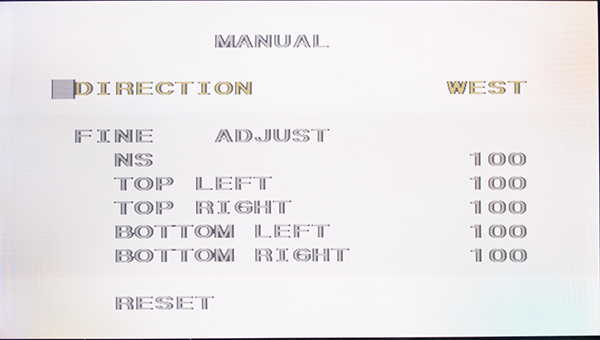
The white should look best once you have set it to the direction the monitor is facing. When I'm looking at the monitor I'm looking south, so the monitor is facing north. North indeed looks best.
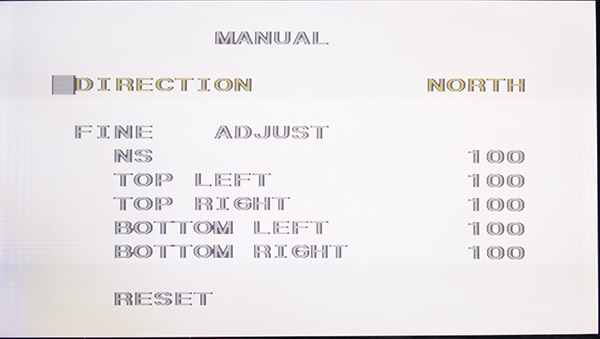
The left bottom corner doesn't look ideal. After a little adjustment to the fine adjust setting it also looks good.
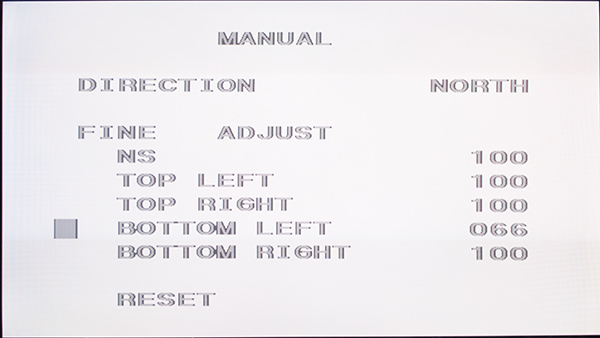
When I got this monitor I knew about this setting. But I thought since I'm looking south I have to set it to south. This is also works and you can get the same result, but it requires more adjustments to the fine adjust settings as the following photo shows.
The only difference between the south and north setting is that the whole image has a slightly different rotation. After I changed it from south to north I had to change the rotation under the geometry options. Luckily the rotation option is a universal setting used by all resolutions.
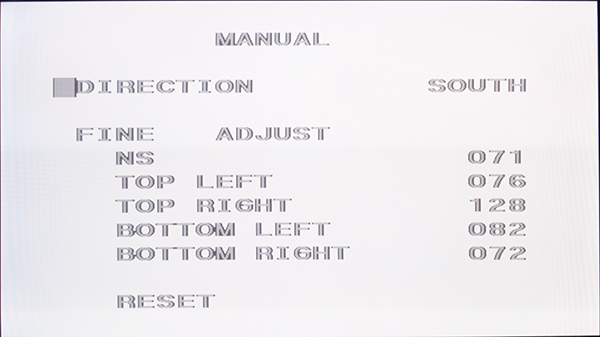
Now this is still not a perfect white screen. The monitor allows you to adjust the white to absolute perfection, it has an extra board for white uniformity after all. Before you do this you should adjust the convergence though.