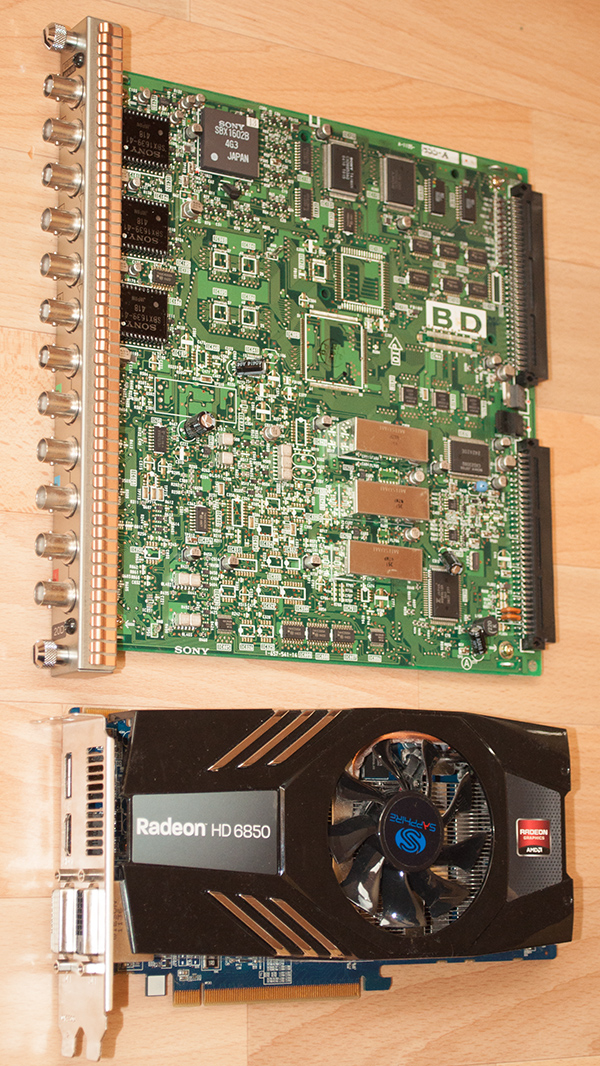The lid is easy to remove, only 4 screws need to be unscrewed.

And there it is, the massive tube body. See that cable with the red and blue lines with a white connector? If you want to remove the deflection board you need to unplug it.
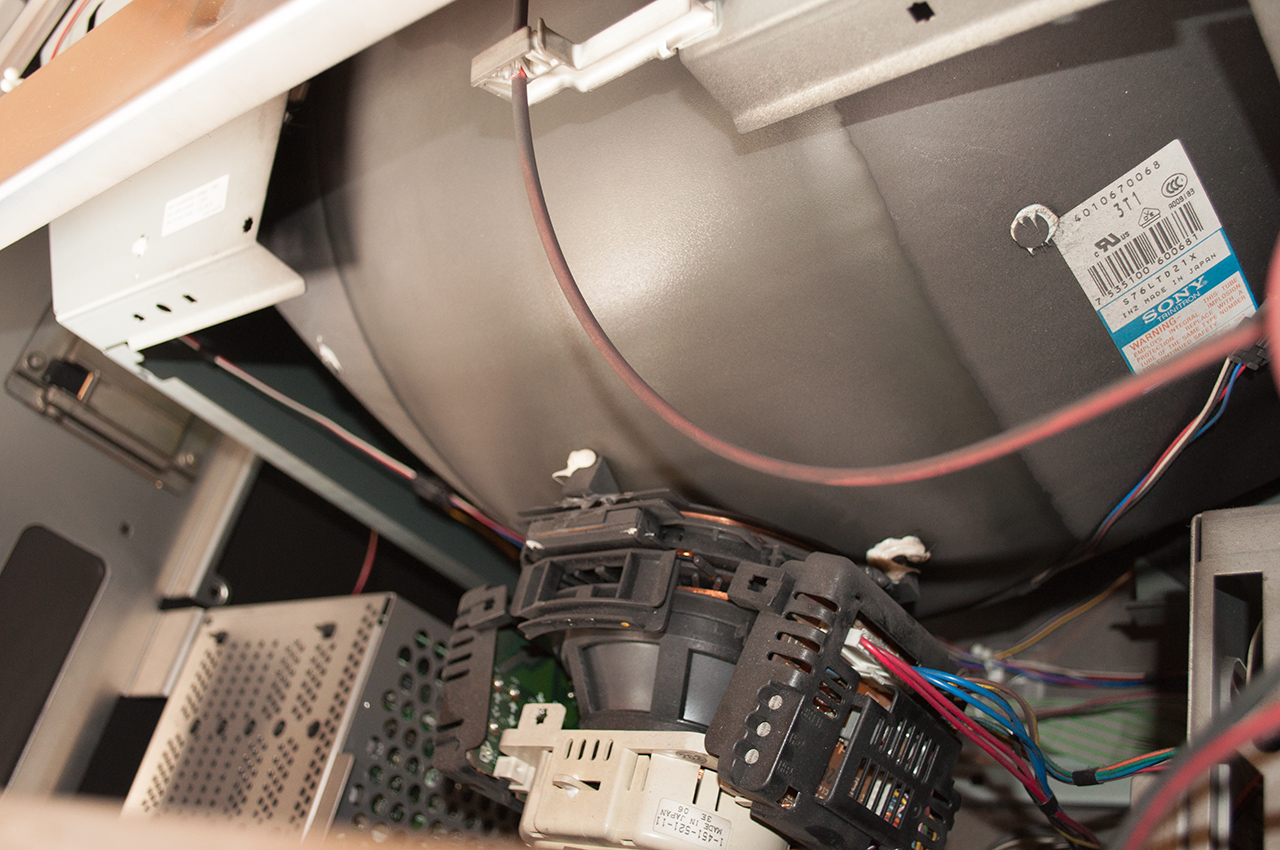
And a closer look at the neck. Back when I first learned of the dimensions of this monitor, I wondered why it is so deep, would it really use up all that space. Yes, as can be seen here, it does need all the space. There is only a small gap between the case and the end of the tube.
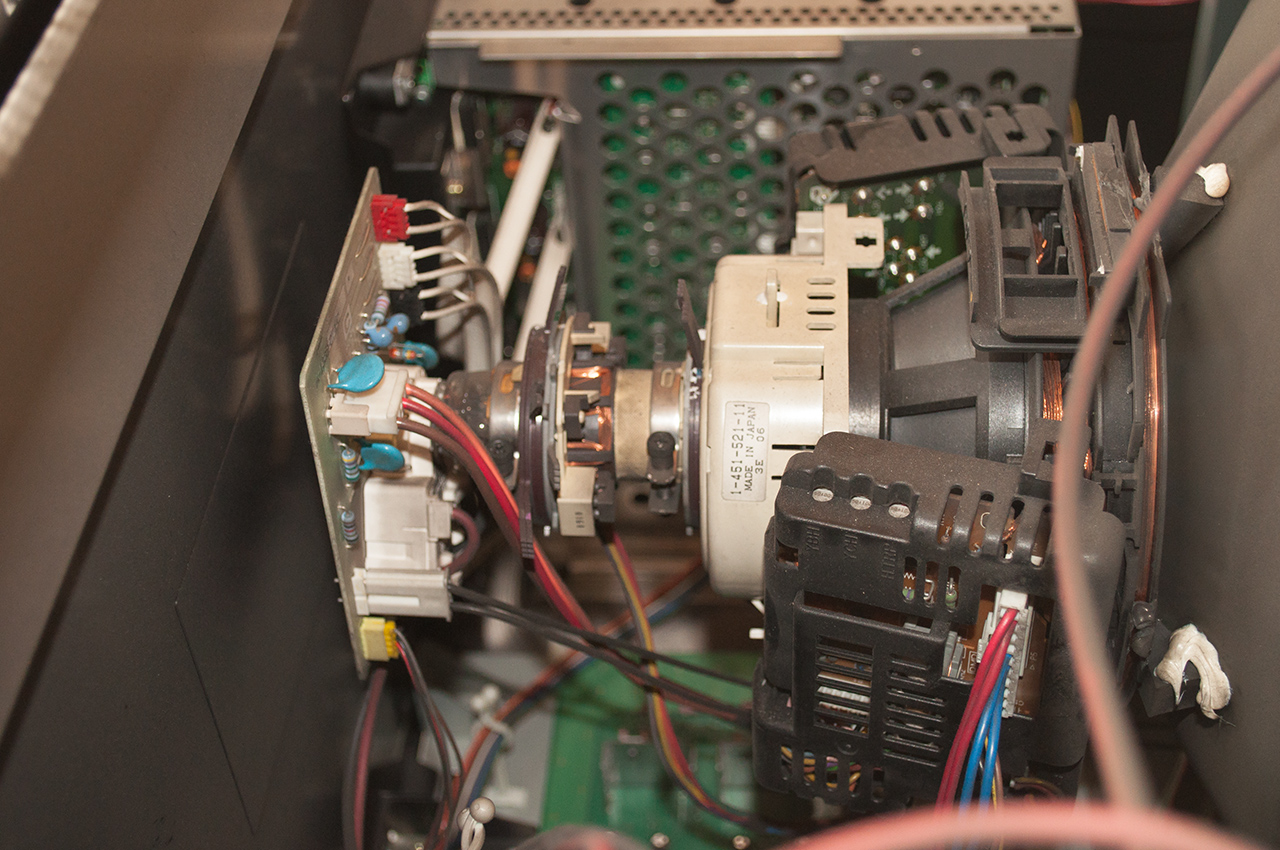
The cage that holds the power supply, white uniformity board and the deflection board from above:
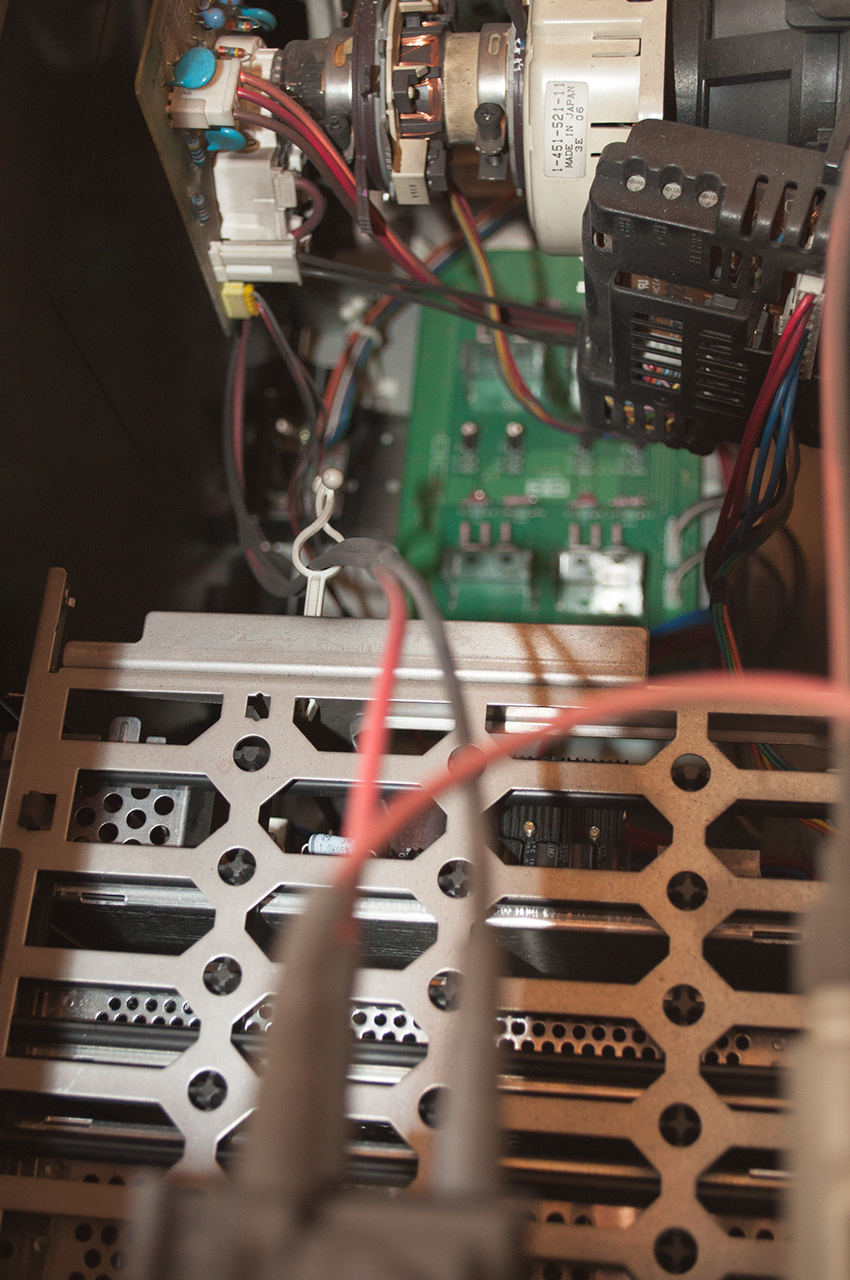
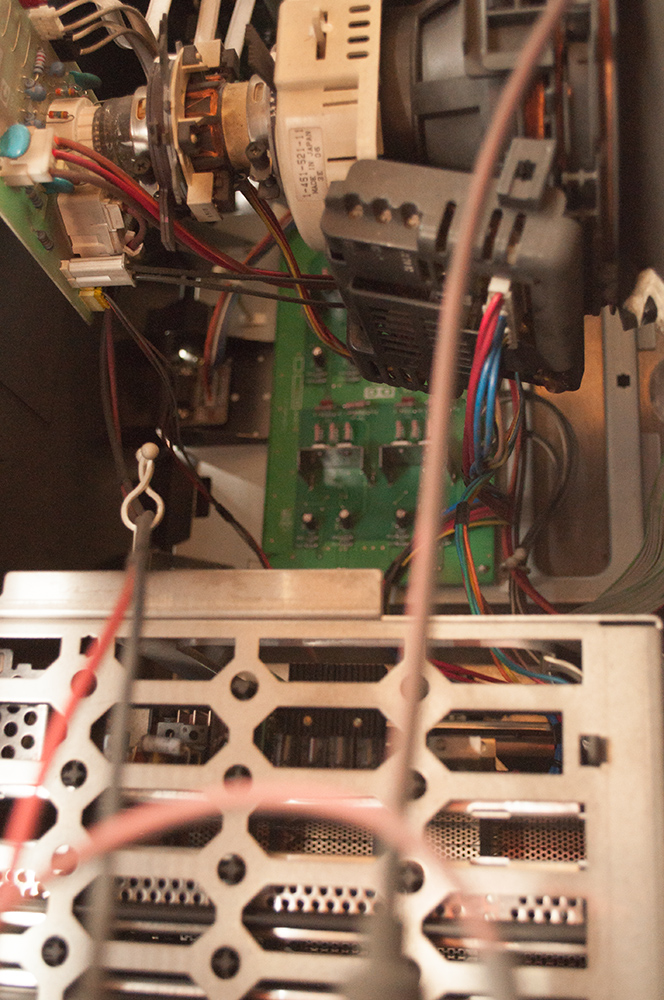
Now a look from the other side. At the bottom you can see the cage that holds the input boards.
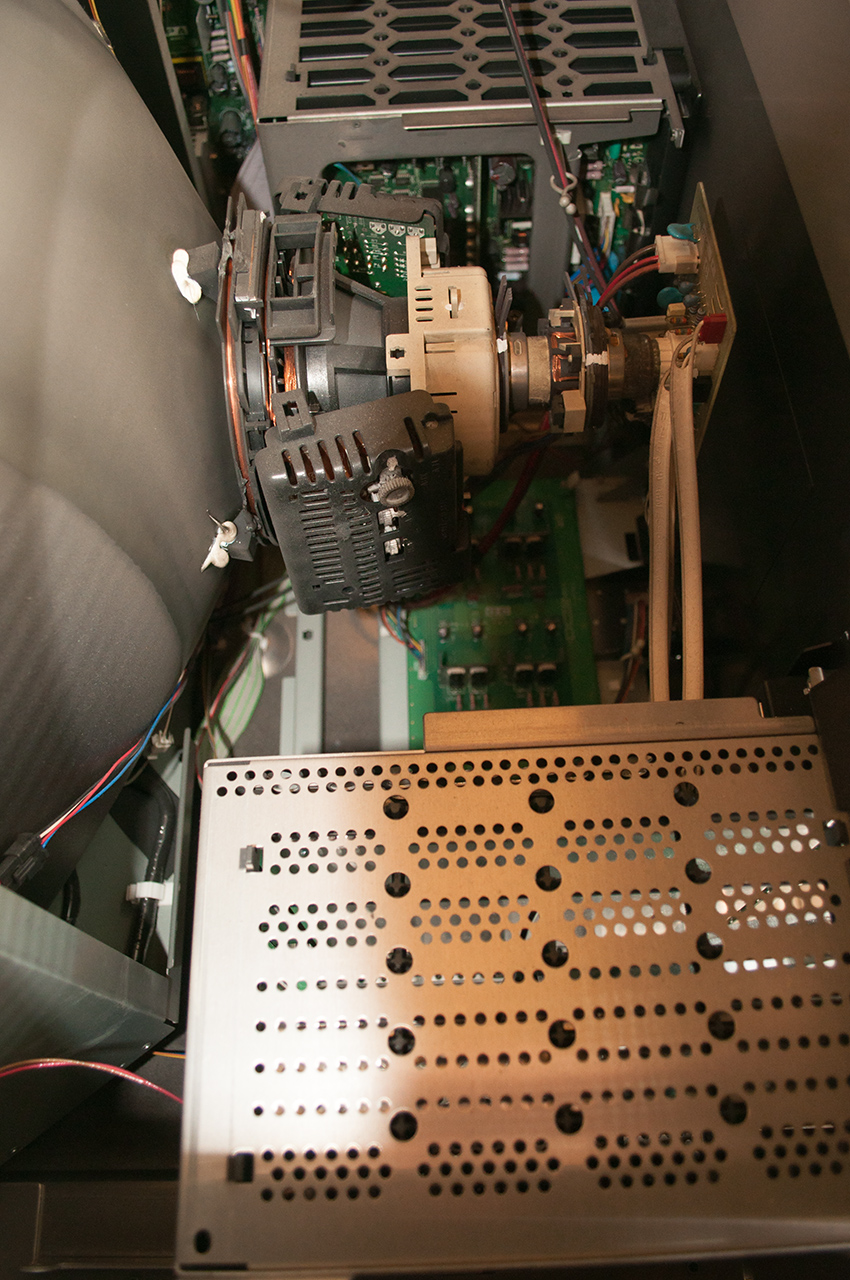
See those flat white cables? There are 4 of those (for RGB and Sync I presume). If you want to remove the video processor/standard input board you need to unplug them. Best to unplug them on the board than on the tube.
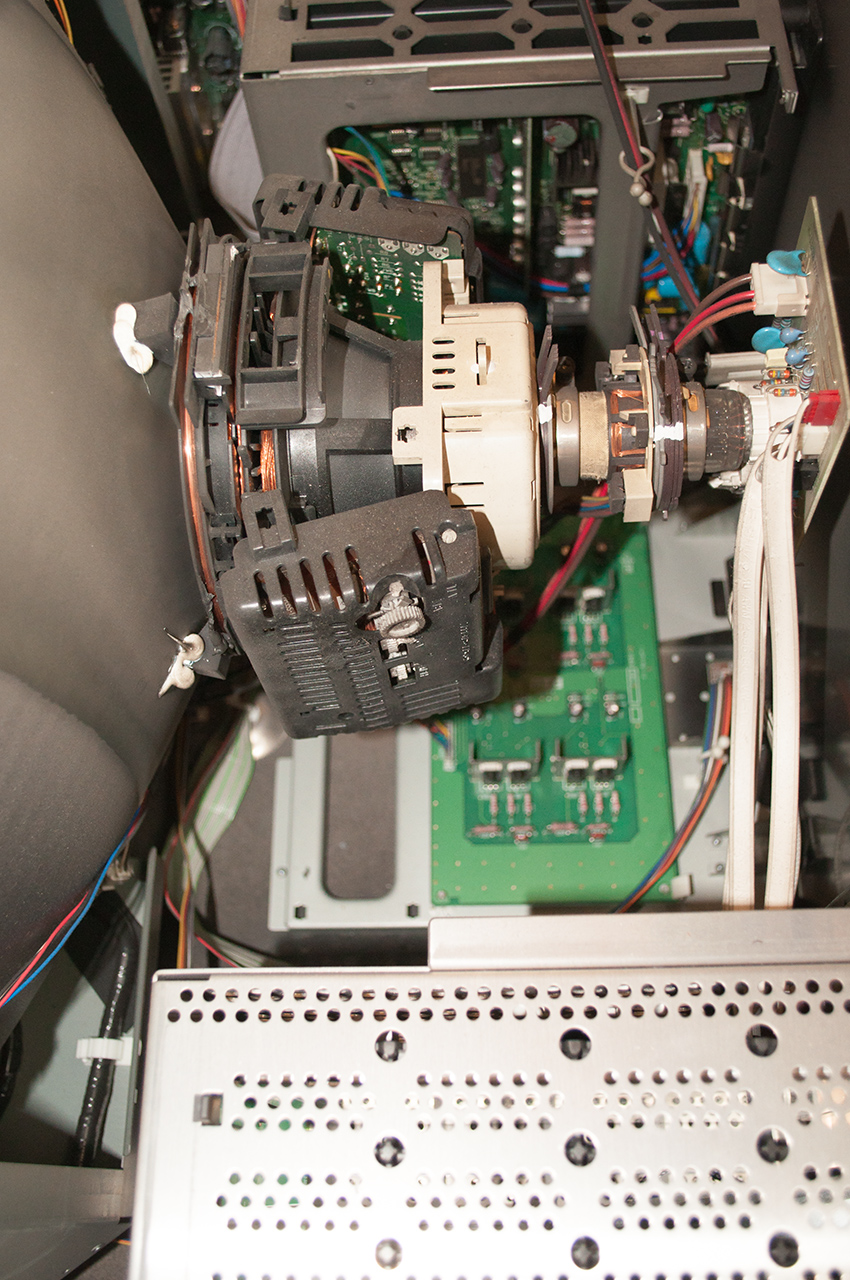
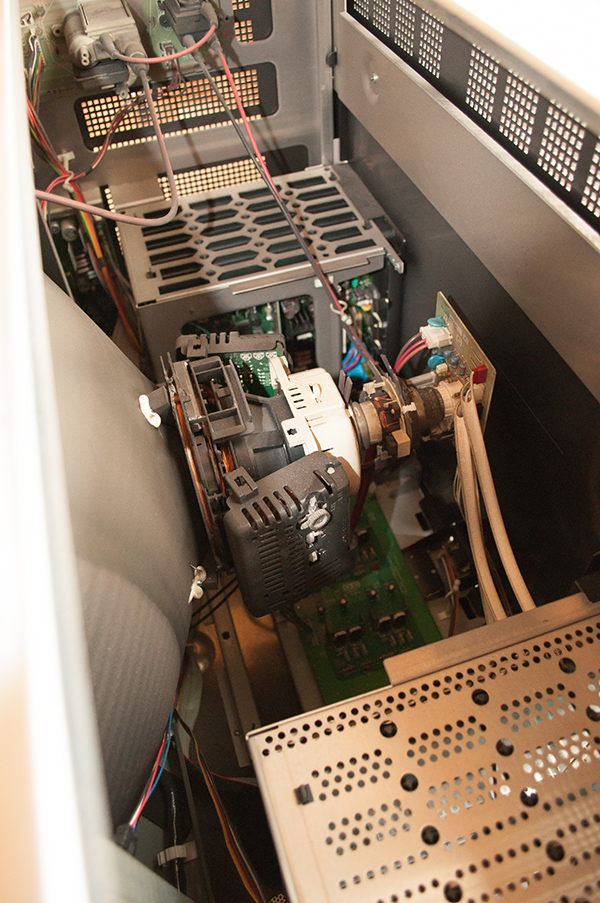
This is the power supply. It's not the one that's in the monitor. I received several spare parts when I got the monitor.
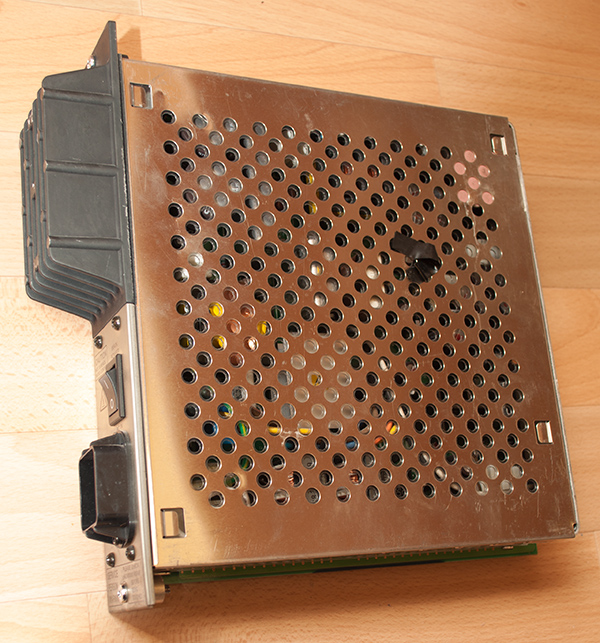
And here is the white uniformity board:
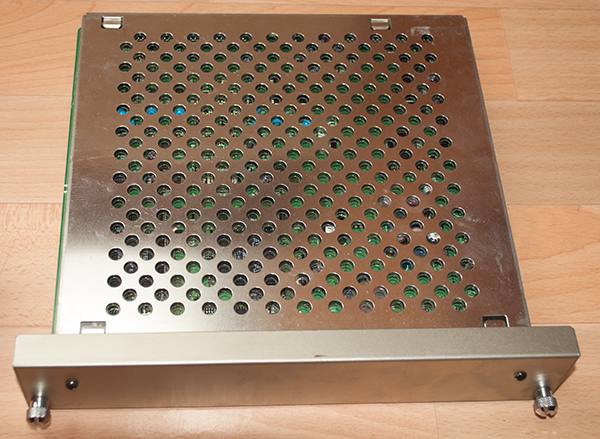
And the deflection board:

This is the SDI input board and a (broken) PC graphics card for size comparison. I'm not using the SDI board currently. It has 3 SDI inputs and outputs. Plus 3 analog inputs/outputs for RGB or component video. If you read the manual you might think that the analog inputs on this board can only handle standard definition, but it can be used for high definition just fine.