Now let's look at how you can connect a VGA signal to the BVM. A VGA signal basically consists of Red, Green, Blue, horizontal sync and vertical sync. The Sony BVM cannot process horizontal and vertical sync, it needs a single sync signal. So what you need is something that can combine these two syncs into one. The most convenient solution for this job seems to be an RGB interface from Extron like the 164xi:

At the front it has a VGA input and a VGA loop through output. You don't need to use the output, but you could connect your PC graphic card to the input and then your PC monitor to the output. There seems to be no visual degredation or lag when using the output on the interface, only the image is somewhat shifted to the right.

At the back you have two sets of BNC outputs and some dip switches for configuration. There are outputs for Red, Green, Blue, Horizontal Sync, Vertical Sync and (combined) Sync.
The interface can output either RGB sync on green or RGB plus seperate syncs. The BVM can work with both. For RGB sync on green you just need 3 BNC cables for red, green and blue. The green signal will also carry the sync signal. If you want to use RGB plus seperate Sync, you obviously need 4 BNC cables. There is not supposed to be a difference in quality between these two methods.

That's a look at the configuration switches. If you want to use sync on green then the first one needs to be in the "on" position.
The second switch is for DDSP (digital display sync processing). In the ON position it will use DDSP, in the OFF position it will use ADSP (advanced digital sync processing). With the BVM it is necessary to use ADSP.
The third switch enables or disables the serration pulse option. This option only works if you are using ADSP. Those serration pulses are absolutely necessary, you get a picture without it, but the picture will show an effect that is called "flagging", the top part of the image will bend in one direction.
The fourth switch has no use.
The gain/peak switch is best left in the middle position. You only need a different position if you're using very long cables from what I understand.
By the way, this device has no switch or button turn it on or off. Only way to turn it off completely is to pull the plug. It seems to put itself in standby mode if there is no VGA signal coming in. But still a switch would have been good.
You could now also combine this interface with an HDMI to VGA converter like the HDFury Nano GX:

When I first tested the HDFury I got these slight ghosting effects. I didn't get these effects when I tested a VGA signal that was coming directly from my graphic card before. I already thought the HDFury is of poor quality or broken.
But when I tested the HDFury with my PC monitor, I did not get these effects. So it was not the HDFury. I did some more testing. I have three different Windows versions installed on my PC and when outputting a 720p signal under Windows XP I got these effects but under Windows 7 I did not.
So what was the reason? The signals had slightly different horizontal frequencies. After I modified the frequency under Windows XP I did get the same results as I did under Windows 7. On a PC you can modify it, but not on devices like the Playstation 3 (it also showed the effect).
I then found out that the extron interface has some internal jumpers. There is one for sync polarity, the standard setting is that the output polarity is the same as the input polarity. You can change this to always output negative sync. And this indeed seemed to fix the problem. When using the PS3 I no longer saw the effect.
Fast forward a couple weeks, I hadn't used the extron for some time, and I wanted to play a PS3 game. And there, the effect was back. Why?
I tested a blu ray movie to see if the effect was there too. It was not. I tested another blu ray, the effect was back.
The first blu ray I tested was Kamikaze Girls, the only blu ray in my posession that has overscan compensation. So it has black borders on all sides. That was the clue I needed. I remembered the horizontal shift knob on the extron interface. The image was indeed shifted too much to the left. The effect disappeared after the image was centered properly.
To show you what this looks like, take a look at the following pictures. If the image is shifted too much to the left it will cast these shadows to the right:



So, if you want to use the extron interface with the BVM, you should enable the serration pulse option, you need to make sure the image is centered and you should change the polarity jumper. I'm not so sure about the last part anymore, it doesn't hurt though.
But there is one problem I still do not know how to fix. And that is 1080i. Let's take a look at what 1080i looks like with the settings that work with everything else:

Totally borked image. Let's see what it looks like if you disable advanced digital sync processing:
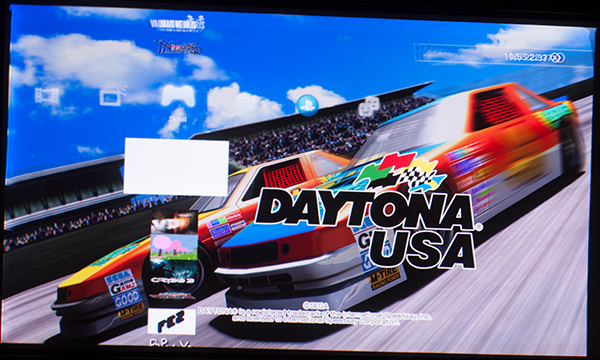
That's better. But since you don't have the serration pulses in this mode, you get this flagging effect, with an interlaced signal the image is bending to the left and right at the same time. You can kind of see it when you look at the clock.
This is useless too. What's more, with an image like this that the BVM cannot sync correctly, you will not be able to access the BVMs menus, you can only switch to a different channel.
I have an old PC where I installed GroovyMame plus CRT Emu Driver/VMMaker, mainly for playing arcade games in 240p on the BVM. The VMMaker tool has installed some non standard modes which the BVM syncs without a problem. The BVM D32 is not a true multisync monitor, it will only sync frequencies that are close to that of the standard broadcast modes it was made for.
One of these modes VMMaker has installed is 1280x960 60hz interlaced. The monitor recognizes it as 480p. Another mode is 1920x1088 60hz interlaced. This one gets recognized as 720p. But aside from the geometry it looks correct. So 1080i through the Extron RGB interface is possible in a way, just not the standard 1080i mode. This 1088i mode looks like a 2.35:1 movie with the 720p geometry settings. You could change the geometry settings, but that would overwrite the 720p settings, the BVM will not safe extra settings for this mode.