Next I'm going to show you a curious behavior of this monitor. This monitor has a problem with 720p. Look at this photo:

I don't know if you can see it, but the image does not fill the whole screen, there is a black bar on the right side of the screen.

You can move the picture to left, and the black bar gets bigger.

You can move it to the right, but the black bar remains. You can change the size too, but nothing helps. You simply cannot get a full picture.
But that is only true for 720p in normal mode. Switch to 720p underscan mode and you get a picture that fills the whole screen:

It is only 720p in normal mode that has this problem, everywhere else I can get a full picture. This must have been an oversight at some point, something was not set up correctly, either at the factory or probably more likely when the tube was replaced.
This also shows that normal mode and underscan mode are not simply two sets of geometry settings for one resolution.
On to something else. When you play some old games you might come across something like this:
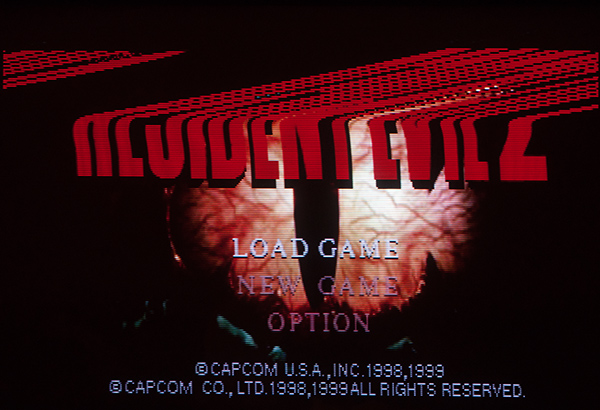
That's Resident Evil 2 on the Nintendo 64. This problem only appeared after I installed the memory expansion. Without the expansion this game looked correct.
In any case, that's a common problem where the monitor has a solution for you.
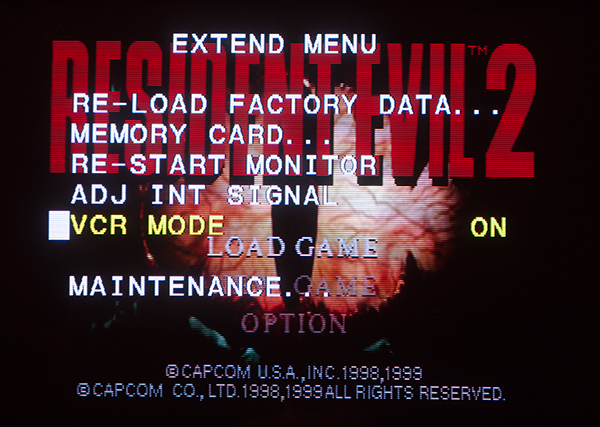
Go to the extended menu, a password is required here (usually 9999), and activate the VCR mode. This mode is only available for 480i and 576i.